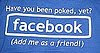
A STEP-BY-STEP GUIDE TO CREATE YOUR FACEBOOK FAN PAGE
Whether you already have a Facebook profile or not, go to www.facebook.com/pages/ and you will be brought to a page that says "Create a Page."
When you come to the Create a Page screen, you can start by doing the following:
1. Click on "Chose Brand, Products, or Organization"
2. Fill in "Page Name" (make sure to include your main keyword if possible)
3. Click on the box stating you are the official representative.
4. Click "Create Official Page."
If you aren't logged in, or don't yet have an account, you will be prompted at this point to either log in or create an account.
Now it's time to start adding content to your new Fan Page.
The first thing you need to do is add an image for your Page. Pick an image that represents what your Page is about rather than an image of yourself.
After you add your photo, you need to edit the thumbnail to make sure it includes the portion of your photo that is most relevant. After the image is uploaded, pass your cursor over the top right-hand corner of the uploaded image. It will open a box with a pencil that says "Change Photo." Click on "Change Photo" and a drop down box will appear. Click on "Edit Thumbnail" and follow the directions to make any adjustments and then click "Save."
There is a small box under the photo that asks you to tell something about your Page. Make sure to fill this box out.
Next, click on "Info" tab at the top of the page. On this page, you'll have two fields to add information to, if you wish. The first field is "Basic Info" and basically contains a place to put the date your business was founded.
The second field is "Detailed Information" so you can explain more about your business.
When you finish with these two section, click "Done Editing" and move to the next screen.
Under your photo, you will see "Edit Page." If you click this you will be brought to a section where you can customize your Fan Page however you want to. There are way too many choices to go into all of them here. You need to explore your options and pick the ones that best meet your needs, and the interests of your potential "fans." Once you've created your first Fan Page, it will become increasingly easier to do more pages.
I would suggest you visit the right sidebar. Under "Help with Your Page" is a link "For tips and information about Facebook Pages, click here." Click there and it will take you to a page that will explain everything, under the Resources tab. There is a Quick Start Guide and a Pages Manual that you can download and refer to as you proceed.
Here are some tips to keep in mind:
1. Keep your title short because when you add content your title is added to each post.
2. If you want to, you can chose a "vanity" url after you have twenty-five fans.
3. The maximum size for an image for your Fan Page is 200 pixels (width) by 600 pixels (height). Use the full size if at all possible.
4. Fill out the About Us box right below your picture and include a clickable link back to your main blog, or wherever you choose.
5. Using the application "Social RSS" you can bring your blog posts onto your Fan Page.
6. Let your fans post also on your Fan Page so when someone comes to your page, it looks "alive" with a lot of interaction.
Those are just a few tips for your Fan Page. More will be scattered throughout the rest of this report.
MONETIZING YOUR FACEBOOK FAN PAGES
One of the easiest ways to make money with your Fan Pages is to find a product you want to promote on one of the marketplaces, such as Click Bank or Amazon. Build your niche Fan Page around the product. But don't jump to do this! Make sure your Fan Page is up and running before you start trying to "sell" to your Fans.
The good way to go is to first offer some free content that is of high quality - maybe a mini-course related to the niche. More people opt-in to a mini-course than to any other kind of free offer. Just make sure it is high quality and relevant to your community.
After your Fan Page has become trusted and popular, you can use a tab to send your Fans directly to an affiliate sales page. It's just like anything else. Once your Fans trust you and believe in you, they are more accepting of the quality products you recommend to them that are relevant to their needs. It's a no brainer!
Remember also to put your affiliate link, where appropriate, into any eBook, mini-course, newsletter, etc. that you give away to your Fans for free.
Another option is to build your list with your Fan Page. If you create a landing page using "Static FBML" (Face Book Markup Language), which is one of the available Applications, you can offer anyone who comes to your Fan Page the chance to sign up for your free mini-course or whatever, for free, without selling anything.
Set up your autoresponder with aweber.com or getresponse.com, add the application "Static FBML" to your Facebook Fan Page, and follow the simple directions.
You can also make money with your Fan Page with your product and with CPA offers. Studies have shown that when people read about your offers on your Fan Page and then easily refer your Fan Page to their friends, their friends are more likely to buy whatever you are offering based on their friends' recommendation.
CONNECTING AND BUILDING A RELATIONSHIP WITH YOUR FACEBOOK FANS
One good thing about Fan Pages is you can send updates, via email to all of your fans at the same time. Not so with your profile page. So, when you have a special article, or a promotion, or some really great information, you can let all of your fans know. Just don't spam them!
If you have set up your SEO properly - putting you keyword in the title and using it elsewhere on your page - when people search for the keyword they will automatically find you. When they do, make sure they find a well-structured, lively page that gives them more than they expected.
Here are some interesting statistics from Facebook:
"1. The average Facebook user has 130 friends.
2. More than 25 billion pieces of content (web links, news stories, blog posts, notes, photo albums, etc.) are shared each month.
3. Over 300,000 users helped translate the site through the translations application.
4. More than 150 million people engage with Facebook on external websites every month.
5. Two-thirds of comScore’s U.S. Top 100 websites and half of comScore’s Global Top 100 websites have integrated with Facebook.
6. There are more than 100 million active users currently accessing Facebook through their mobile devices.
7. People who access Facebook via mobile are twice as active than non-mobile users (think about that when designing your Facebook page).
8. The average Facebook user is connected to 60 pages, groups and events.
9. People spend over 500 billion minutes per month on Facebook.
10. There are more than 1 million entrepreneurs and developers from 180 countries on Facebook."*
* Statistics from Facebook press office.
Greg Cryns
.





Awesome advice and stats!! Thanks!
ReplyDelete